Extend Your Remote Control Battery Life | Expert Tips
We've all been there – you're settling in for a relaxing evening of TV when suddenly your remote stops working. The culprit? Dead batteries yet again. At Replacement-Remotes.co.uk, we understand this frustration, so we've compiled this comprehensive guide to maximizing remote control battery life across all major brands.
Why Remote Batteries Drain Quickly

Remote controls require proper battery maintenance
Before diving into solutions, it's helpful to understand why remote batteries drain in the first place:
- Constant connectivity: Modern Samsung and LG smart TV remotes maintain Bluetooth connections even when not in use
- Voice assistant features: Remotes from Apple TV, Fire TV, and higher-end models from Sony and Panasonic use additional power for microphones and processing
- Backlit buttons: Premium remotes from Samsung LG and universal options like Logitech Harmony consume extra power for illumination
- Button pressure: Keeping buttons pressed down (often accidentally when remotes are wedged between cushions) drains batteries faster
Brand-Specific Battery Tips

Samsung's modern smart TV remotes typically use AAA batteries. Their latest Eco Remote models even feature solar charging capabilities. For standard Samsung remotes:
- Use alkaline batteries from brands like Duracell or Energizer for optimal performance
- For Samsung One Remote models, turn off motion control features when not needed
- Consider lithium batteries for longer life in frequently used Samsung remotes

LG Magic Remote models are particularly power-hungry due to their motion control features. To extend battery life:
- Disable pointer features when not in use (Press and hold the 'OK' button for 5 seconds)
- When using voice commands, press and release the microphone button quickly rather than holding it
- LG recommends their remotes work best with alkaline batteries rather than rechargeable options

The Apple Siri Remote (both aluminium and newer touch models) uses a built-in rechargeable battery:
- Charge your Apple remote entirely every 2-3 months, even if it's still working
- Use the original Apple charging cable for optimal charging
- If battery performance degrades significantly, Apple offers battery replacement services
General Battery-Extending Tips

Different types of batteries suitable for various remote controls
1. Use High-Quality Batteries
While it's tempting to purchase the cheapest batteries available, investing in quality makes a significant difference:
- Alkaline batteries from Duracell, Energizer, or Panasonic typically outperform generic options
- Lithium batteries cost more but can last 2-4 times longer in high-drain remotes
- Rechargeable batteries have improved dramatically - modern NiMH batteries (like Eneloop) hold charge longer and perform better in remotes than older rechargeable options
2. Proper Remote Maintenance
Simple maintenance can significantly extend battery life:
- Clean contact points inside the battery compartment with a cotton swab and rubbing alcohol
- Check for corrosion on battery terminals and clean them with a pencil eraser if needed
- Ensure proper battery installation with correct polarity (the "+" and "-" ends in the right direction)
- Remove batteries from rarely used remotes to prevent leakage and corrosion
3. Smart Usage Habits
How you use your remote affects battery consumption:
- Press buttons deliberately rather than holding them down
- Store remotes properly – not wedged between cushions where buttons might remain pressed
- Disable unnecessary features like keyboard backlighting when not needed
- For smart remotes from Samsung and LG, close apps entirely rather than leaving them running in the background
4. Environmental Considerations
Extending battery life isn't just good for your wallet – it's better for the planet:
- Properly recycle used batteries rather than throwing them in regular trash
- Consider rechargeable options for frequently used remotes
- Look for eco-friendly alternatives like Samsung's solar-powered remotes
Signs It's Time for New Batteries
Even with the best maintenance, you'll eventually need to replace batteries. Look for these warning signs:
Final Thoughts
With proper care and quality batteries, most remote controls can go 6-12 months between battery changes. For demanding remotes like the LG Magic Remote or backlit universal remotes, even extending life by a few months represents significant savings over time.

Our wide selection of replacement remotes
Remember that if your remote drains batteries unusually quickly, even after trying these tips, it might indicate a hardware problem. A replacement remote from our extensive selection at Replacement-Remotes.co.uk might be the most cost-effective solution.
By following these simple guidelines, you'll spend less time changing batteries and more time enjoying your entertainment system!
Need More Help?
Do you have questions about remote control batteries or need help finding the perfect replacement remote for brands like Panasonic, Sony, or Roku?
Contact our expert team at Replacement-Remotes.co.uk today!