Take control of up to 6 devices with the One For All Essential 6 Antimicrobial Remote Control remote. Designed for seamless compatibility, this universal remote makes it easy to operate multiple devices without the hassle of juggling different controllers. It's the perfect replacement for lost or broken original remotes, ensuring you stay in control of your entertainment.
Searching for One For All Essential 6 Antimicrobial Remote Control Remote Controls...
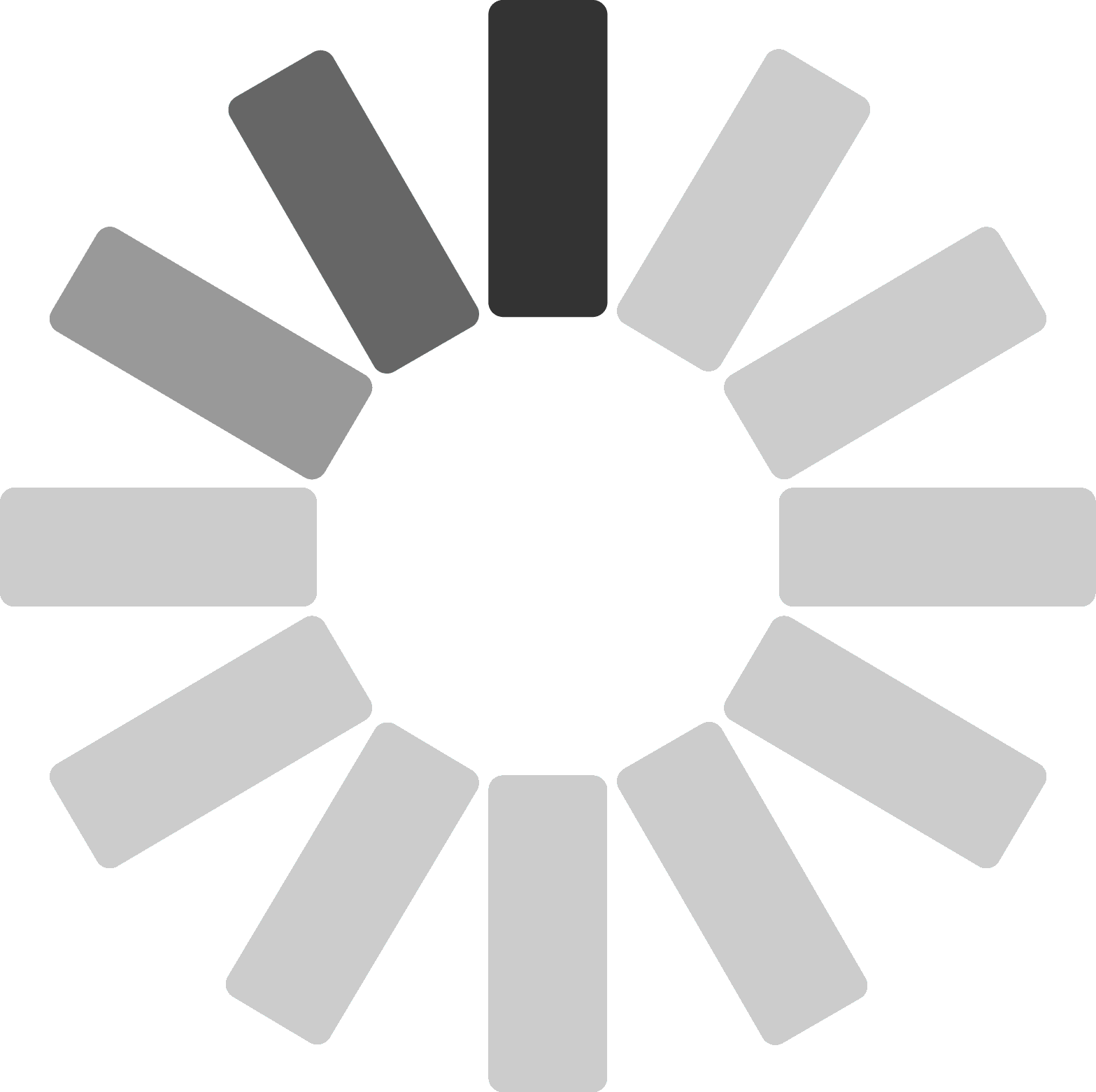
If you've lost or broken your original remote, the One For All Essential 6 Antimicrobial Remote Control is a great replacement. Simply program it using the correct setup method (manual code entry, auto-search, or an app, depending on the remote model) to control up to 6 devices seamlessly.
The One For All Essential 6 Antimicrobial Remote Control requires specific codes to work with different brands and models. Refer to the code list provided with your remote or use the auto-programming feature to find the correct code for your device. Many One For All remotes also have companion apps that simplify the setup process.
If your One For All Essential 6 Antimicrobial Remote Control isn't responding, try these troubleshooting steps: